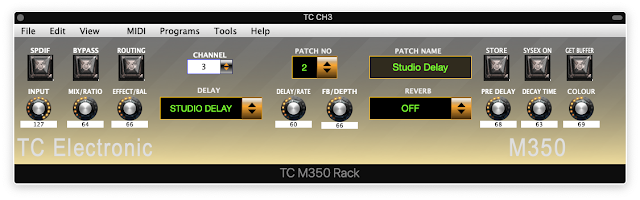ROLAND JUO6A CTRLR PANEL
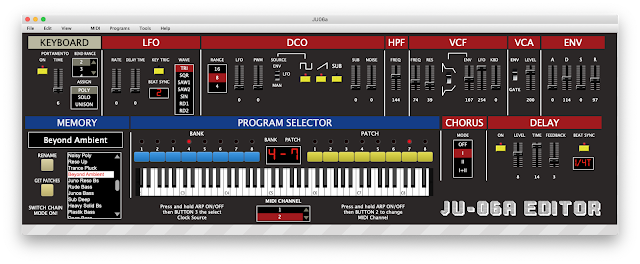
Here is a CTRLR panel for the Roland Boutique JU06a synth. Issues and info The panel is now in its 5th revision: Full implementation requires MIDI DIN in and out You can upload all the patches from the JU06a Patch dump and program names will only work over MIDI DIN In Logic Song Position Pointer causes the editor to crash - even when it is turned off! Program change only sent via USB CCs are sent from the panel so you could use it over USB as a controller You cannot change the Model type from software If you change Model type you have to upload the patches again When you get patches each one will load, the panel will update until patch 8-8 is reached JU-06A Mac JU-06A AU Plugin JU06A Mac VST JU-06A PC There are some features that you need to be aware of. SysEx data is only generated in CHAIN mode SysEx data is only sent from the 5 pin MIDI Out Data range is 0 - 255 in SysEx but 0 - 127 in CC mode On the JU06a I route CCs to USB only - reduces data You can set the editor to MIDI ch...