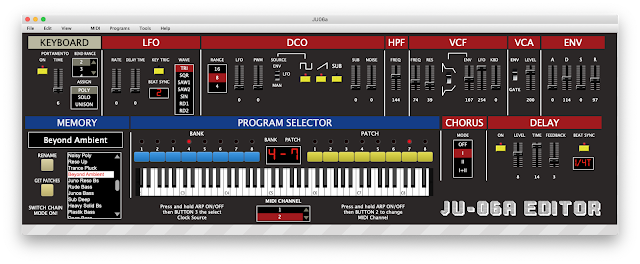Synth Editors Mac and PC for Roland etc

Synth Editors standalone and plugin format Mac and PC for Roland RD88, JU06A, SH01A, Oberheim TEO-5, Behringer UB-Xa, TC M350 JU06A : RD-88 : SHO1A : Pro Solo MK3 TC M350 : UB-Xa : TEO-5 I thought it would be useful to create a single post for my CTRLR panels. There are Mac and a PC versions: Mac Editors tested up to OS 15 Catalina - reports from users that it works on later Macs PC Editors tested and working on Windows 7 and 10 Mac AU component tested in Live 10 and Logic 10.6 Mac VST created in Reaper tested on Cubase AI 10.5 and Live 10 (Plugins are not compatible with later Macs) Mac Installation Note : if you get the message that the app is from an unknown developer and can't be opened got the Security panel in System Preferences and grant access: On Windows you will have to allow it to run because the editor has not been verified by Microsoft. Just select More Info and then follow the prompts. Oberheim TEO-5 More info here Beh...